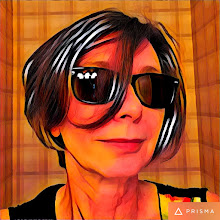At Etsy…
A - Go to log in and go to “Your Etsy”
B - On the left hand side of the page at the very bottom click “Etsy Mini”
****Three choices appear… here we go…..
1-*Items from my shop… this will capture the items you have chosen as “featured” items those that show at the top of your shop page. *Items from your favorites will chose those you have hearted.
2-*Choose image size… it will depend upon how much space you have in the side bar of your blog… I choose thumbnail so I can get two columns on my sidebar. You can redo this if it doesn’t fit.
3-*Choose Layout …Finally Columns are up and down Rows are side by side… choosing how many of what, again it depends upon how much space you have… I choose 2 columns and 4 rows so I can have a lot of photos.
Once this is set up on your blog if you change the featured items this etsy mini will change too! Fun… Sold items will disappear and new items from your feature list will move up… I switch my featured items about weekly therefore all of my mini’s change too.
C – You will see at the bottom of the page there are two boxes with “code” yep it is CODE and it really isn’t as spooky as it sounds… if you look closely at it you will see that it contains your choices and your etsy shop number, (More on that later). Highlight all of that and COPY it. The first box is for Blogs.
At Your Blog…
A – Go to your blog page and sign in.
B – This should put you at your Dashboard; if it doesn’t, look at the upper right corner of your blog and see the Dashboard link… go there. Sometimes this says customize this link goes there too.
C – At your dashboard you should see your blog name and under that….NEW POST, Edit Post, Settings, Layout, View Blog. Click on Layout.
***** Here is the fun part!!!! Layout Page
On this page you can >>>>> Add and Arrange Elements <<<<> Save, when you save it … the layout page will reappear and your new gadget will be on the top of the column you first chose. To move it around, you can put your cursor on top of the box; a cross with arrows will appear… click and hold, drag it down to where you want it. It is sometimes squirrely; just take your time to get it where you want it. Save and View your Blog with your new Etsy Mini!
__
 ________________________________________________________________
________________________________________________________________To get someone else’s shop Etsy Mini
1 - Do it all the same, as if you are doing your own Etsy Mini… Take note of the other shops “etsy shop number”. I write it down.
*the etsy shop number for any shop is in the address bar when you are at their shop home, just look up.
2 - When you paste the code into the widget tool, simply change the shop number to the one you are trying to get… this will change the mini to their shop mini!
How about that! > ♥ > Isn’t Blogging Fun!